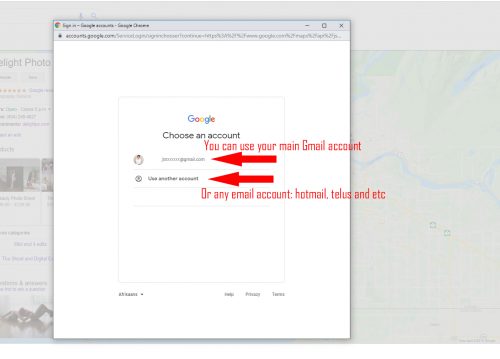How to write a Google review
There are two ways to write a review: on your mobile and computer. It’s easier and faster to do on a mobile phone.
A. On mobile phone:
Open Google map application:
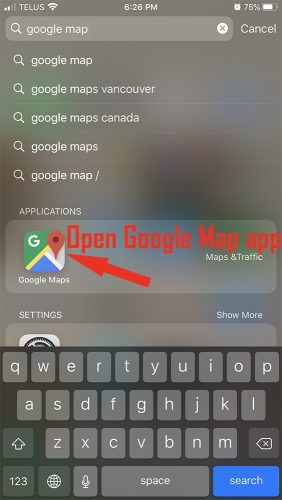
Search for Delight Photo Studio in Surrey.
When you found it, scroll down a little to see more details:

Click on the tab Reviews and you’re ready to write a review.
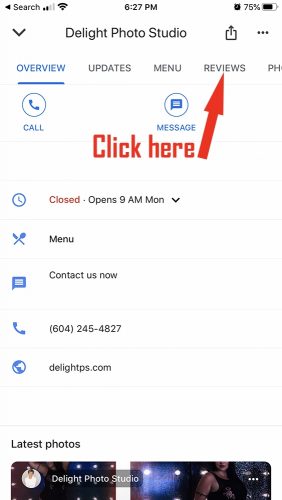
Thank you so much for being a badass and also for your help!
B. From your computer:
Google : Delight Photo Studio Surrey.
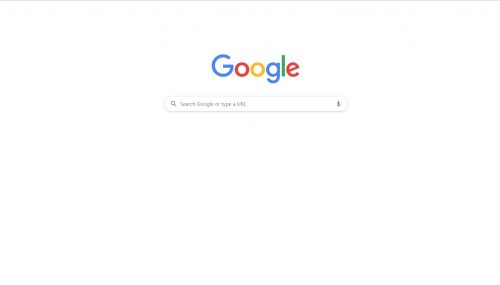
You’ll see a small map and the Delight Photo Studio below it. Click on the name.
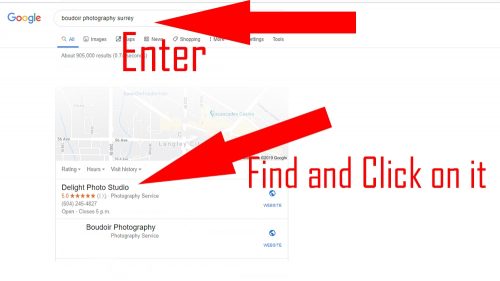
You’ll see more details and you can click on Reviews.
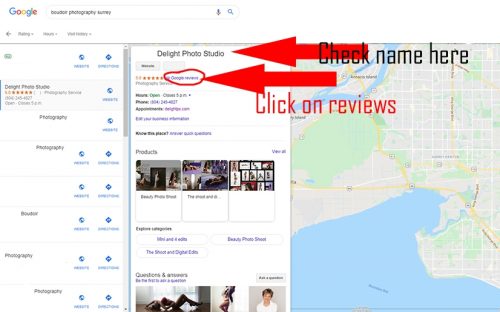
Click on Write a Review on the top right corner.
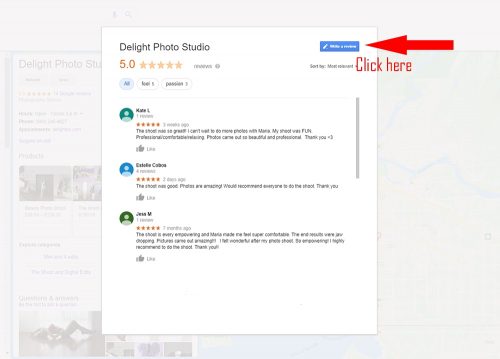
You can use your main Google email account or any other email accounts.